In the Visual Paradigm Online PDF editing tool, you can easily convert images to PDF online with just a few clicks. You can also choose a different resolution for the selected image for better viewing of the newly created PDF file. In this article. we will show you how to convert JPG to PDF in VP Online!
How to Converting JPG to PDF
You can convert JPEG images into PDF file, by using Visual Paradigm Online.
- After login into your Visual Paradigm Online workspace, Go to Dashboard and select Apps, PDF, to go to your PDFs Workspace
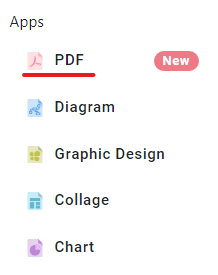
- Press the “TOOLS” button and select “Images to PDF”.
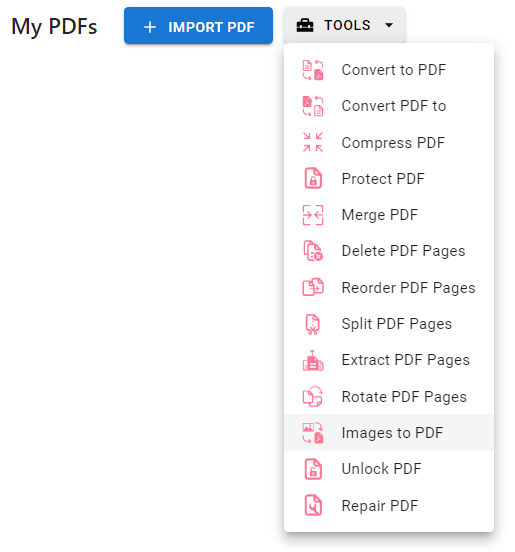
- Upload your image files and specify the output resolution, then you can press the convert button to proceed.

- Now the PDF file has been generated from the specified images, you can rename the outputting PDF file, and press the Download button to download it.
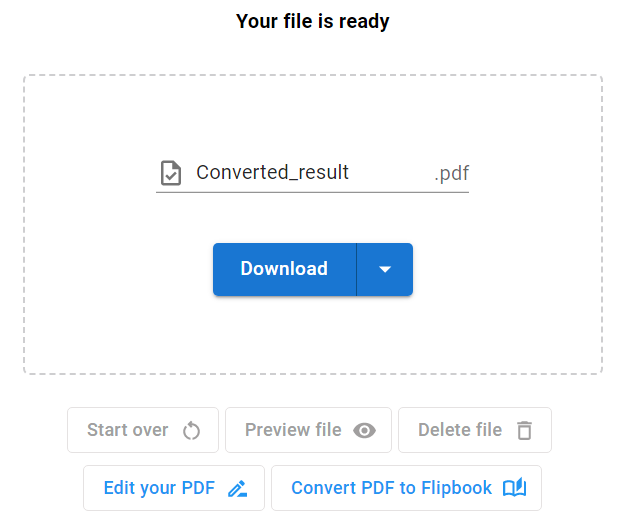
You can also press the Convert PDF to Flipbook button, to turn your images into a digital flipbook, and share it to your readers by publish it.
