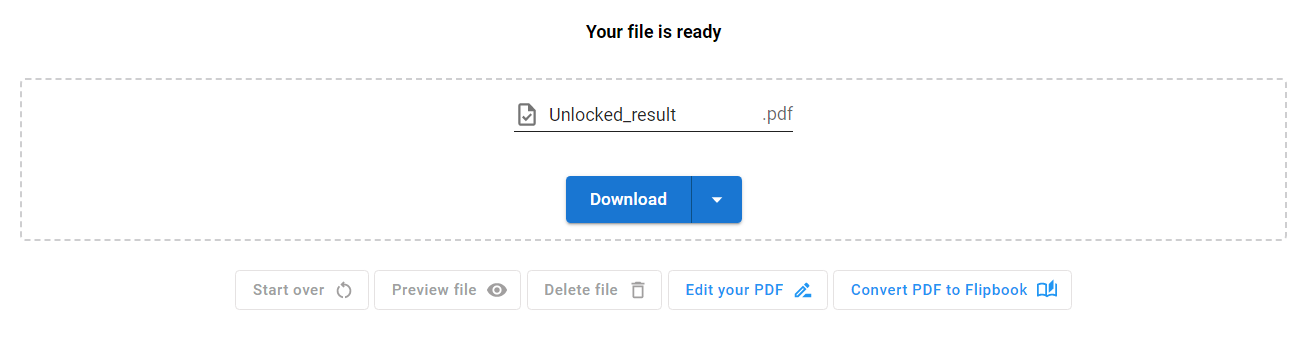You can encrypt and protect PDFs with a password to protect sensitive information. If you no longer need protection, you can quickly remove PDF passwords from PDF documents with the Visual Paradigm Online PDF editing tool. In this article, you can see how to unlock your PDF file in seconds by removing passwords from a PDF with our online PDF editor.
Unlock a PDF file
- After login into your Visual Paradigm Online workspace, Go to Dashboard and select Apps, PDF, to go to your PDFs Workspace.
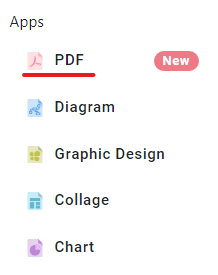
- Press the “TOOLS” button and select “Unlock PDF”.
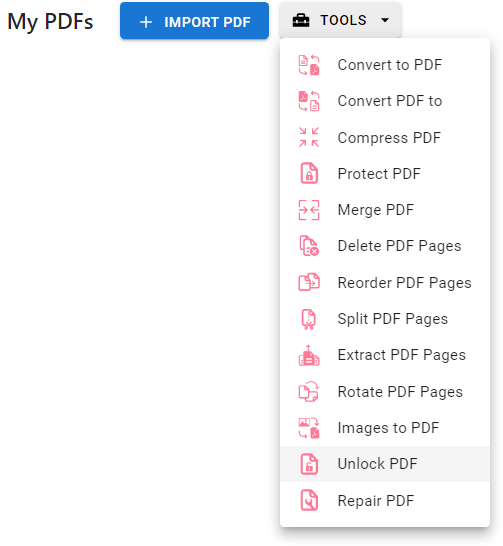
- Upload your PDF file, which is locked by password.
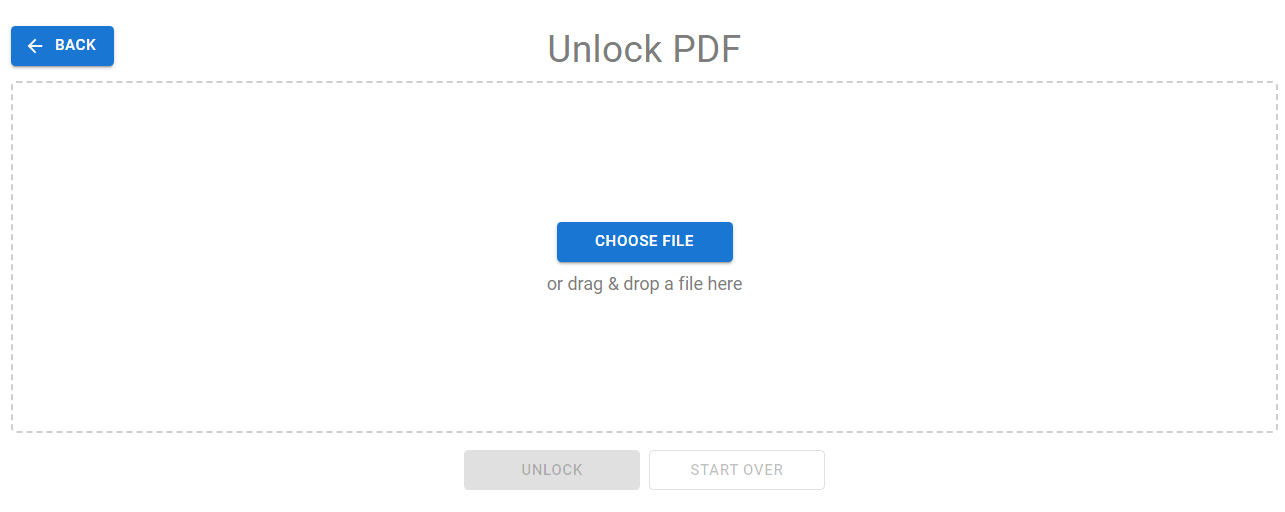
- You will be prompted to enter its password.
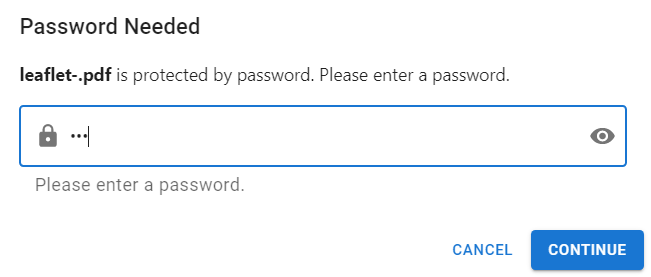
- After entering the correct password, the file will be loaded into VP Online. Press the “UNLOCK” button to remove its password lock.

- When finished, You can rename the PDF file if needed, then press the “Download” button to download it, and now the PDF file can be opened without the need for a password.