Passwords are the primary security measure to prevent unauthorized access to PDF documents. It is used as a key to encrypt and decrypt information. You can use the Visual Paradigm Online PDF editing tool to add a password to protect the PDF, this means a password is required to view the contents of the file. In this article. we will show you how to protect a PDF with a password in VP Online!
Protect a PDF with a password
You can protect access to your PDF file with a password, by using Visual Paradigm Online.
- After login into your Visual Paradigm Online workspace, Go to Dashboard and select Apps, PDF, to go to your PDFs Workspace
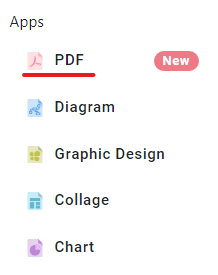
- Press the “TOOLS” button and select “Protect PDF”.
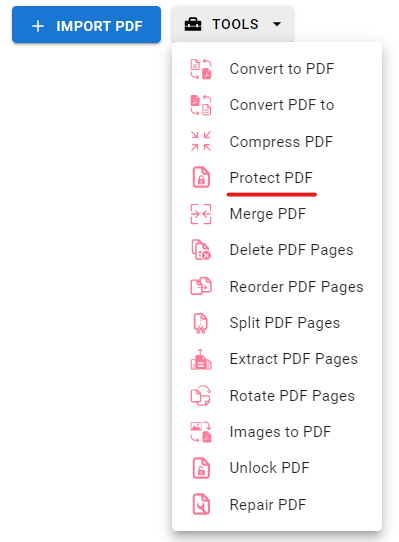
- Upload your PDF files. After uploading the PDF file, you can specify your PDF password at the bottom, and press protects button to proceed.
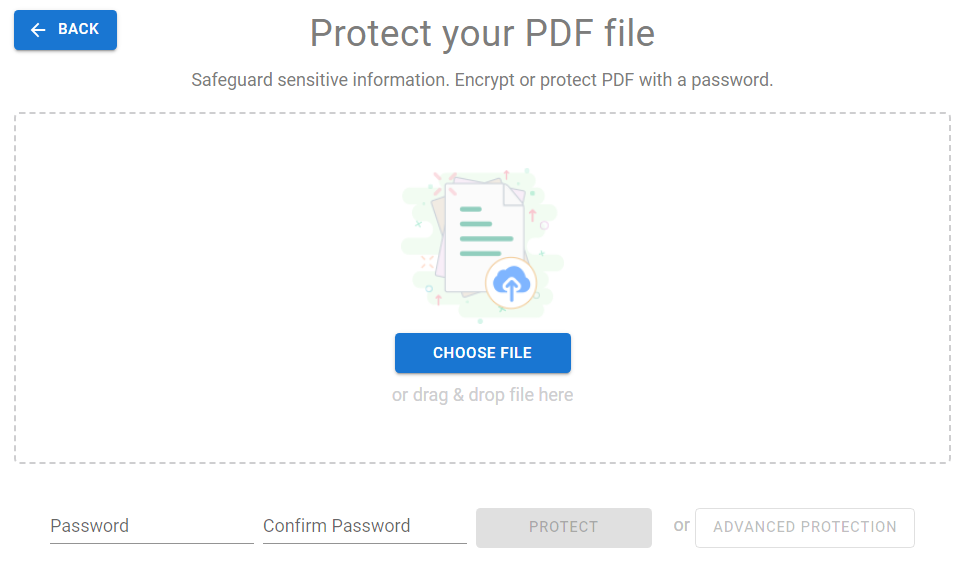
- Now the password is required to open the PDF file. You can rename the PDF file if needed and press the Download button to download it.
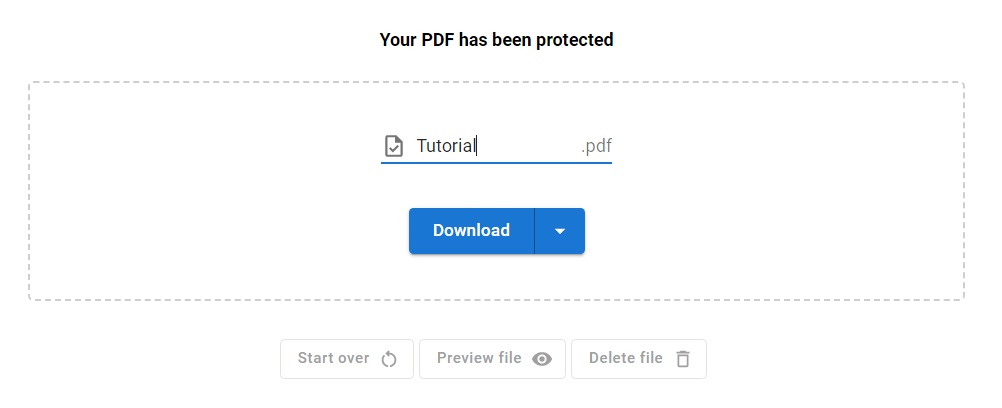
Protect a PDF with password online, easily, and free on VP Online Editor.
