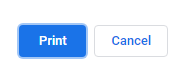Have you ever wanted to self-publish a flipbook? For many self-published authors, the final hurdle is printing the book. There are a lot of things to consider when printing a flipbook, like preventing missing pages or out-of-boundary content. There’s no need to feel nervous about turning your online flipbook into a physical book now. With Visual Paradigm Online, you can print your flipbook or prepare your flipbook for professional printing. Let’s see how it works.
- Open up your flipbook preview panel and check if there’s any content missing

- Click on the “printer icon” at the bottom of your preview panel.

- The printer dialogue appears and you can select your printing device.
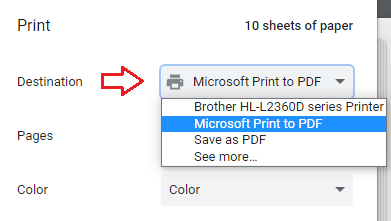
- Adjust the page setting according to the selected printer.
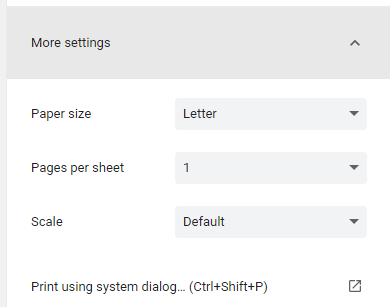
- Finally, click on “print” at the end of this dialogue and expect the result.