If you only need a part of the PDF, you can easily split it into separate chapters, and separate pages or delete them. You can split one or more PDFs into multiple documents simply by specifying the number of pages, by using Visual Paradigm Online PDF editing tool. In this article. we will show you how to split a PDF into multiple files in VP Online!
Split a PDF into Multiple Files
- After login into your Visual Paradigm Online workspace, Go to Dashboard and select Apps, PDF, to go to your PDFs Workspace.
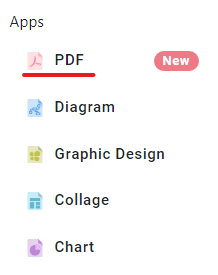
- Press the “TOOLS” button and select “Split PDF Pages”.
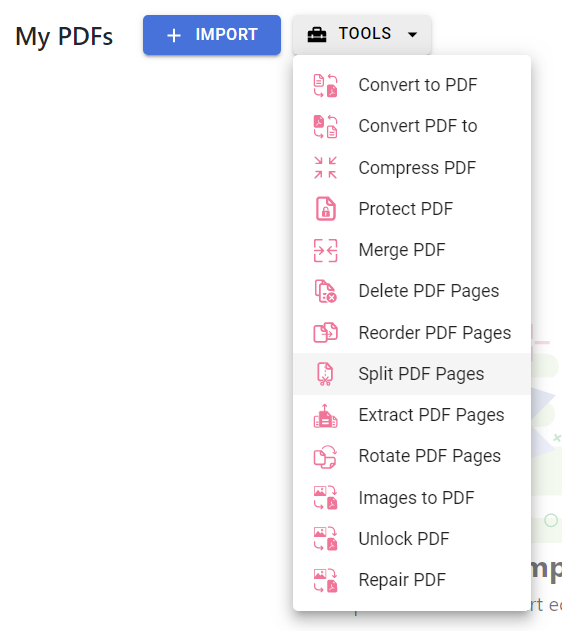
- Upload your PDF file.
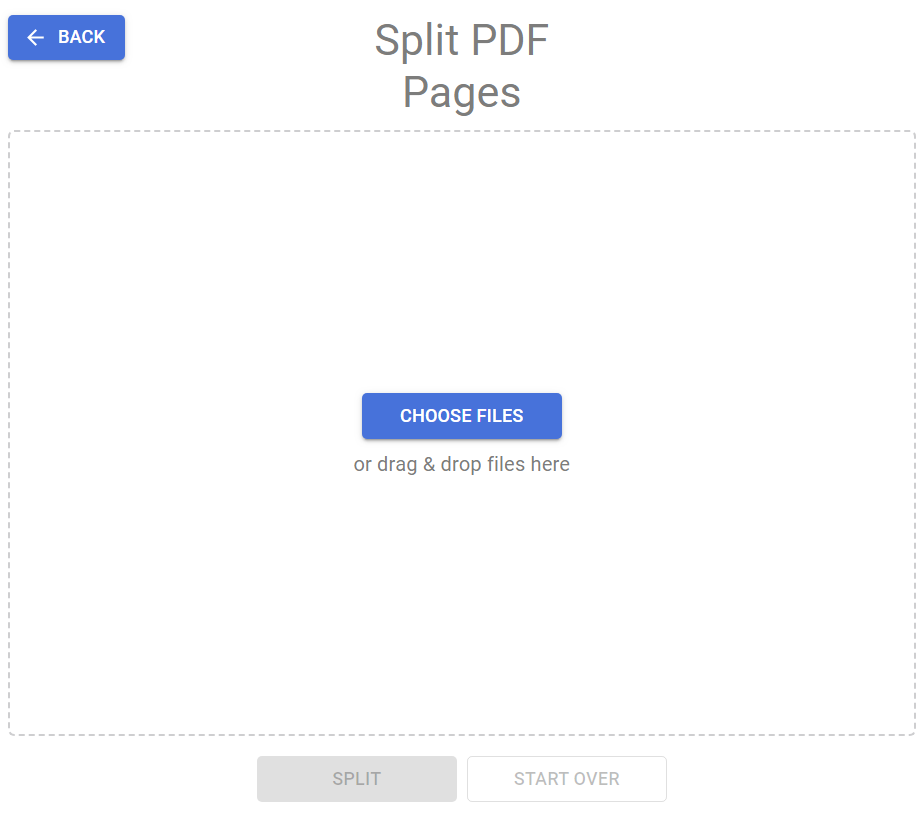
- The pages in your PDF file are being listed.
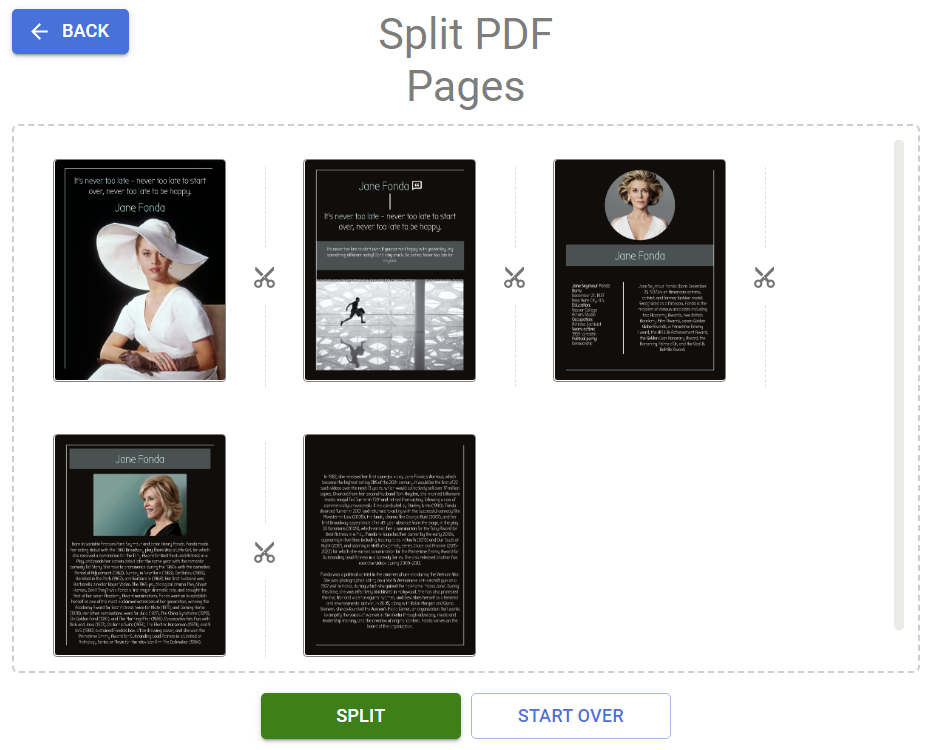
- You can press the scissors button between pages, to specify where you would like to split.
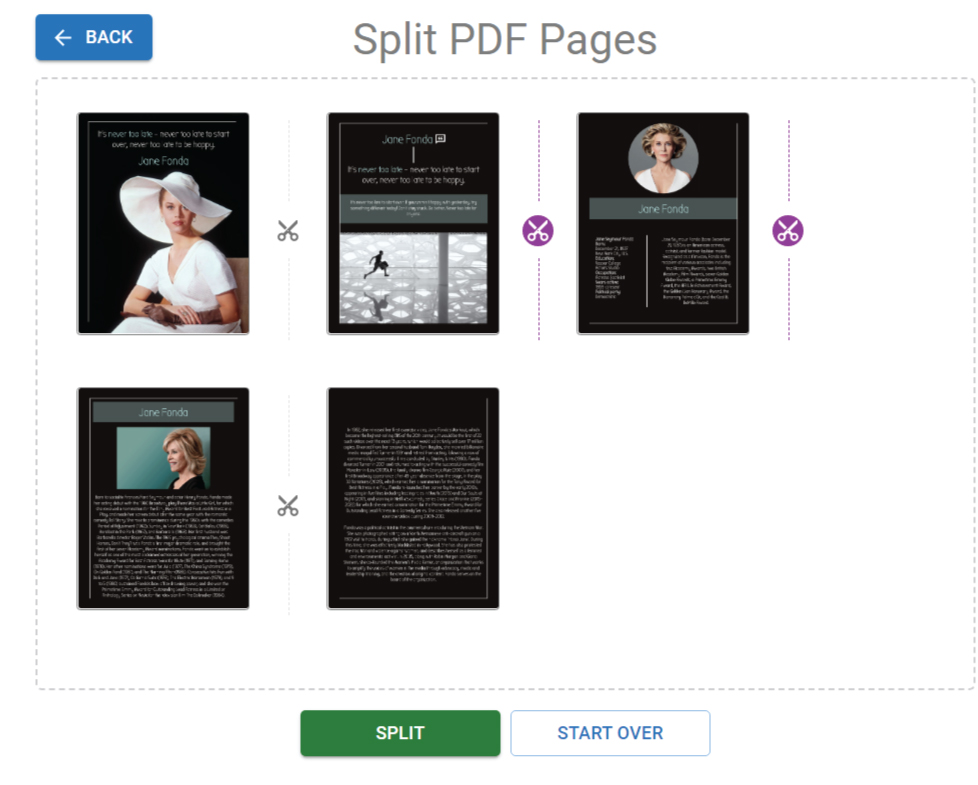
- When finish, press split button to let VP Online split file for you.

- You can then rename the output zip file if needed, and download it to your device.
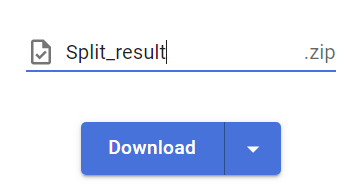
- Here are the PDF files being splitted from the original one.
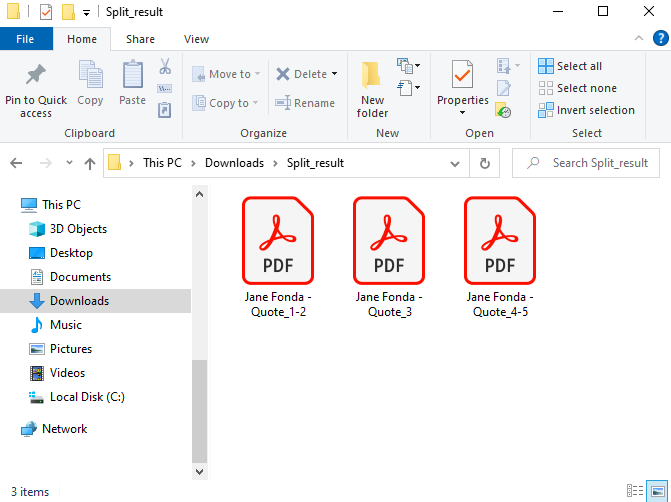
Split a PDF into multiple files online, easily, and free on VP Online Editor.
