If you need to send a PDF to yourself or someone else, but it’s too large to attach to an email, the Visual Paradigm Online PDF editing tool can help you to reduce the size of your PDF file for free without sacrificing the size of your PDF file quality.
How to compress PDF
You can compress a PDF file, by using the Visual Paradigm Online Compress PDF Tool. Reduce the size of PDF documents while maintaining the best quality. Optimize your PDF documents.
- After login into your Visual Paradigm Online workspace, Go to Dashboard and select Apps, PDF, to go to your PDFs Workspace.
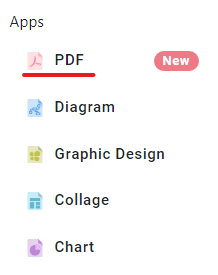
- Press the “TOOLS” button and select “Compress PDF”.
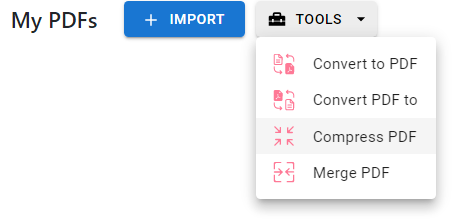
- You can choose different file sizes and qualities to compress your PDF file. Select or drag the PDF file that you want to compress and press “COMPRESS” to upload it to VP Online Compress PDF Tool for compression.
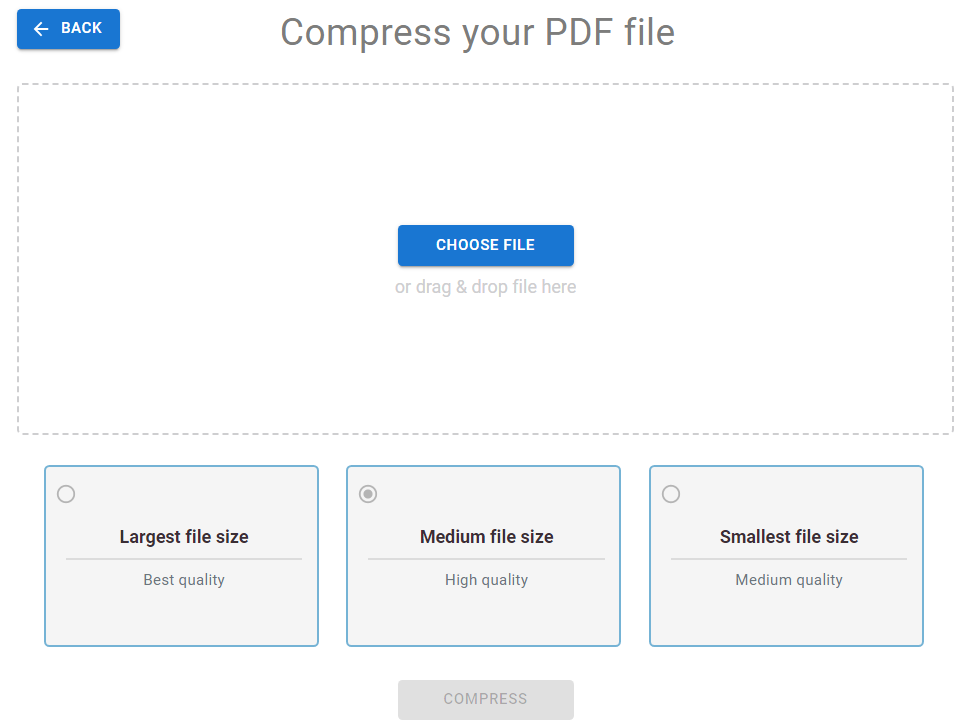
- Once the compression is complete, download and save the new compressed PDF to your computer.
- After your files are successfully compressed, you can see how much MB your PDF file has reduced, you can also edit your PDF on VP Online PDF editor.
Compress or optimize PDF documents online, easily, and free on VP Online Editor.
