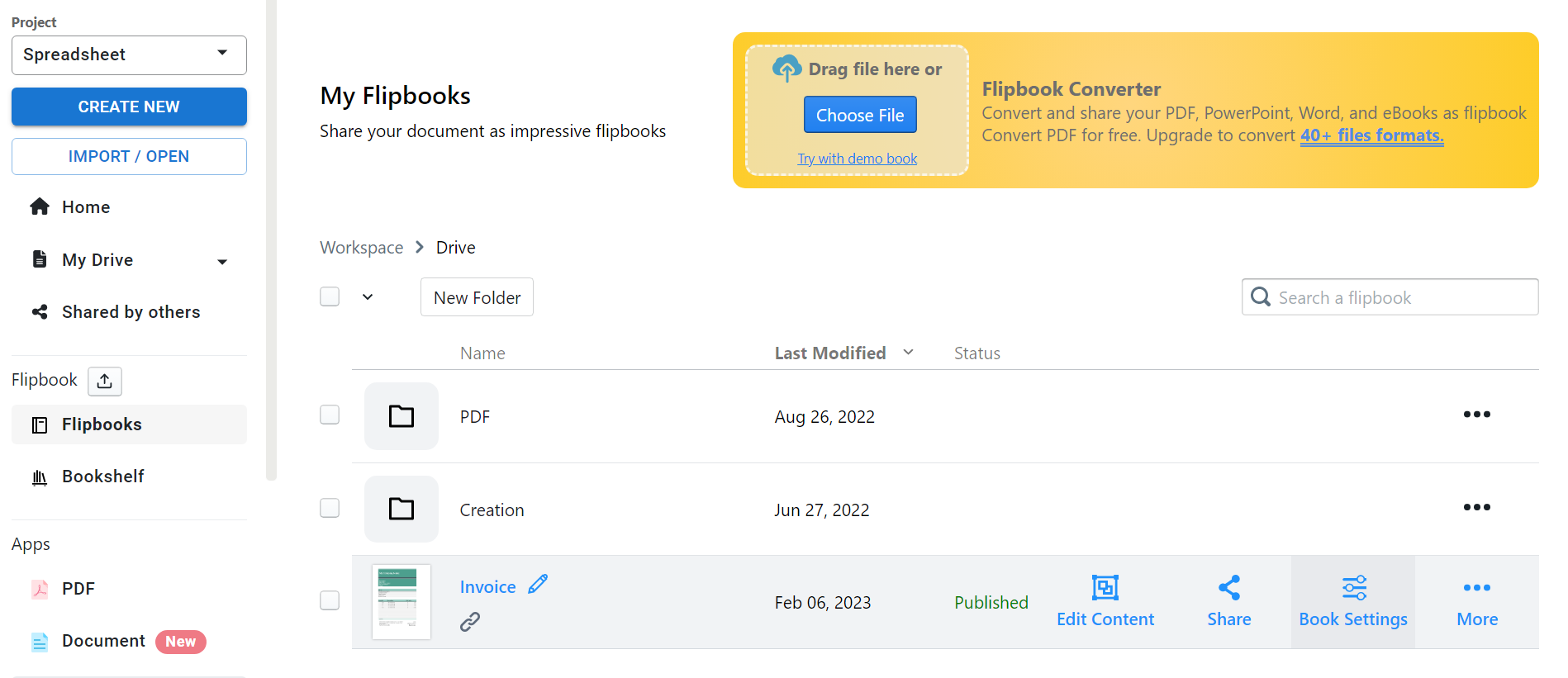When creating office works, such as word documents, presentations and spreadsheets, the appropriate tools are needed for editing. We are pleased to announce that VP Online Office Tools is now released! No installation is required and we can edit our work online anytime, anywhere! Learn more about them in this article.
Start our editing
In our workspace, we can find the tools under Apps.
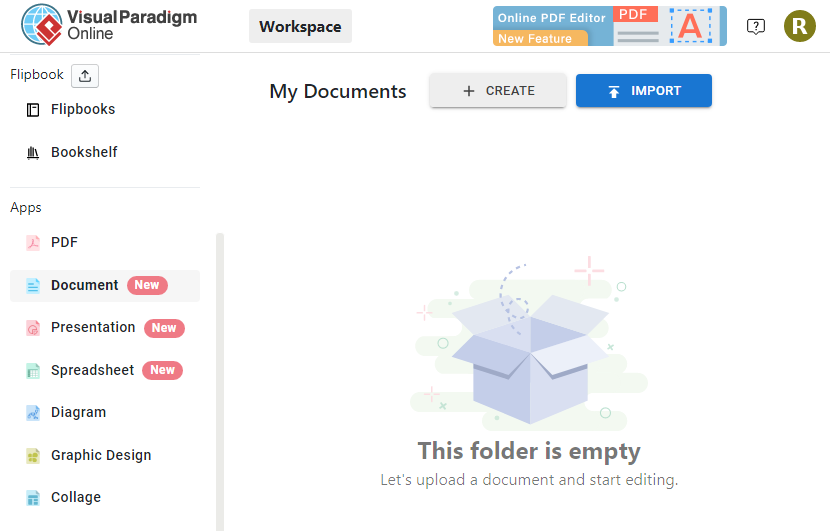
We can upload existing work to the tools, and also create a new work, and then start our editing.
Document
It is a standard text editing and formatting tool for you to edit your documents. With the spell checker and grammar checker, we can do our work correctly and quickly.
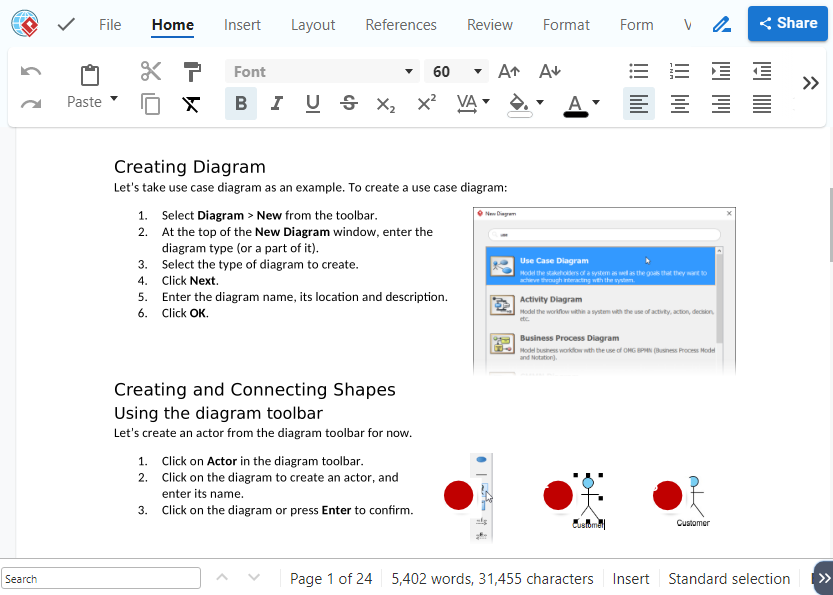
Presentation
With rich editing tools, we can create a new presentation or easily improve our work. Our cloud workspace also allows teams to divide their work on the same project.
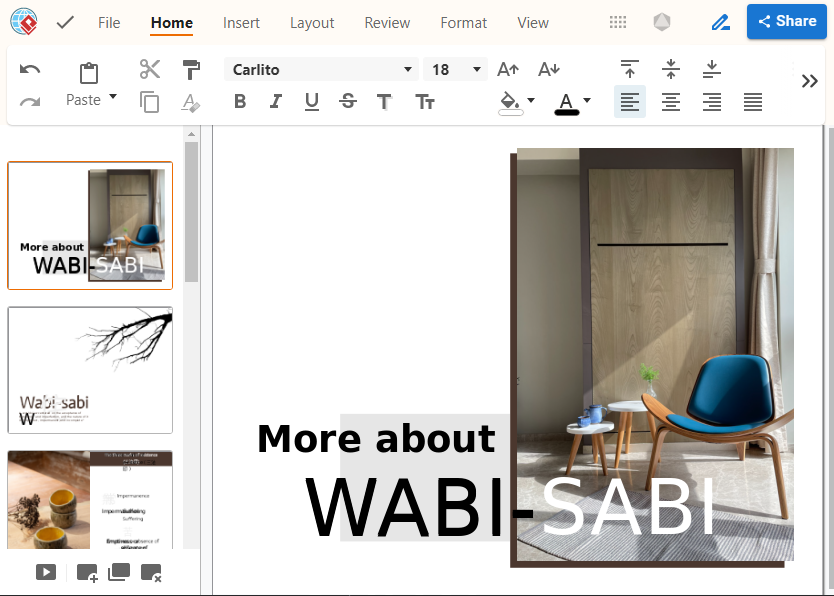
Spreadsheet
Group and analysis your data in a better way with the VP Online spreadsheet. Use the familiar features that you know and start editing online!
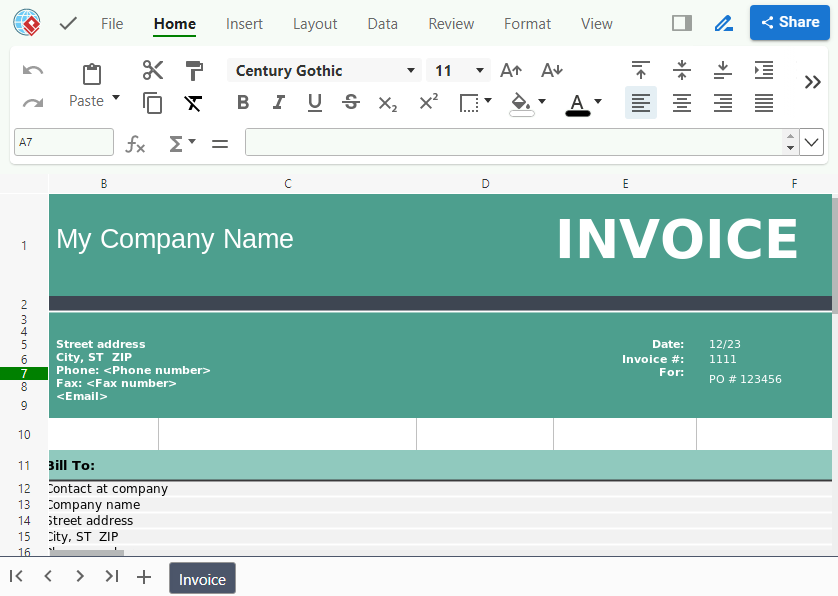
Share your work as Flipbook
Want to share your work in an interesting and attractive way? Export it as digital flipbook will be the best choice for you!
As both the Office Tools and the Flipbook Maker are all online tools, we can directly do the conversion after we finished our work.
On the top right corner of the tool, click Share.

We can choose to export them as different format. We can also publish it as flipbook.
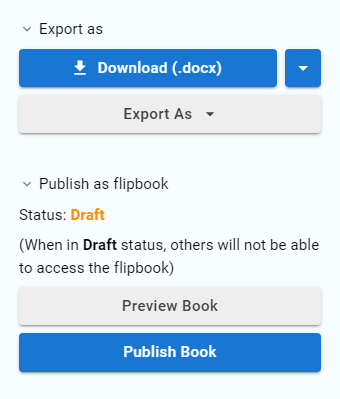
We can then edit the book setting in the flipbook page of our workspace.