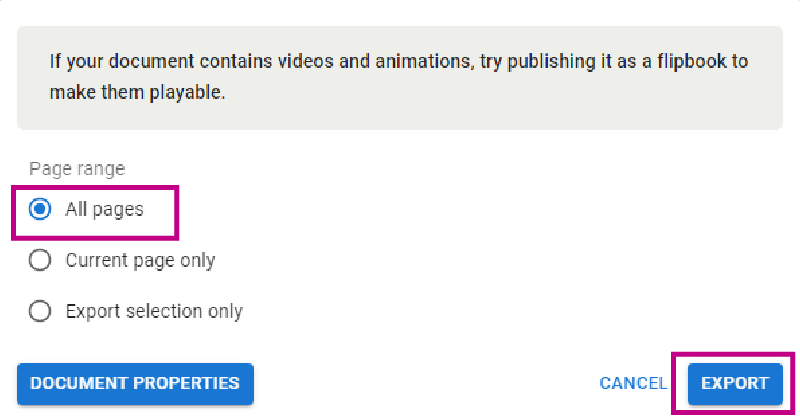Adding more content to your PDf file? You can easily insert new pages to fit in your new content with VP Online PDF Editor. Watch this video, now to see how to insert a page in a PDF using VP Online.
Learn the below steps to insert more pages to your PDF file now!
Upload your PDF file by simply dragging your PDF file into our VP online PDF Editor Panel.
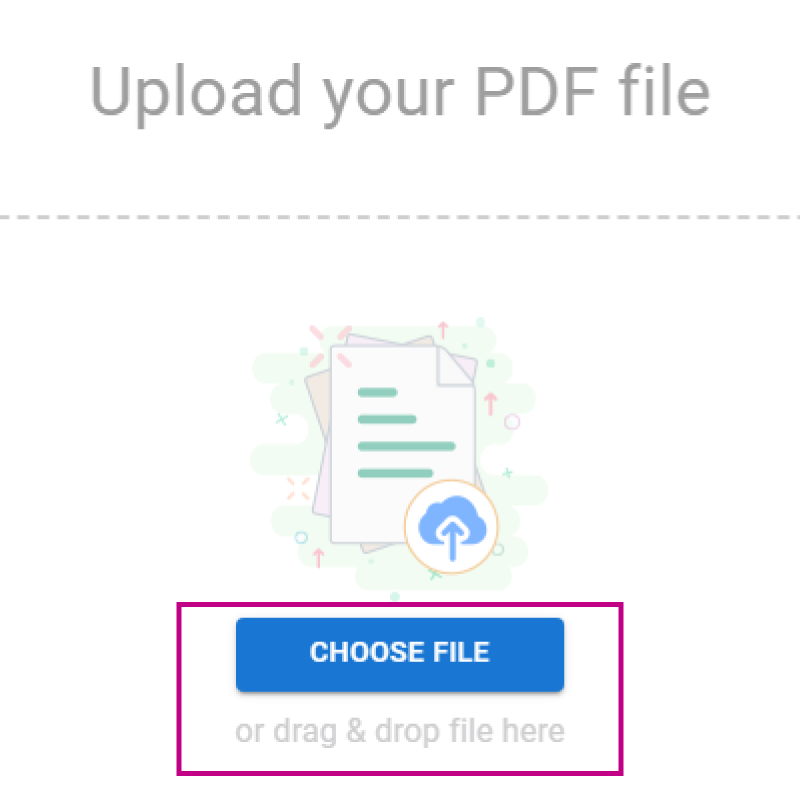
Once your file is imported, you can click on the “pages tab” on your right editing panel.
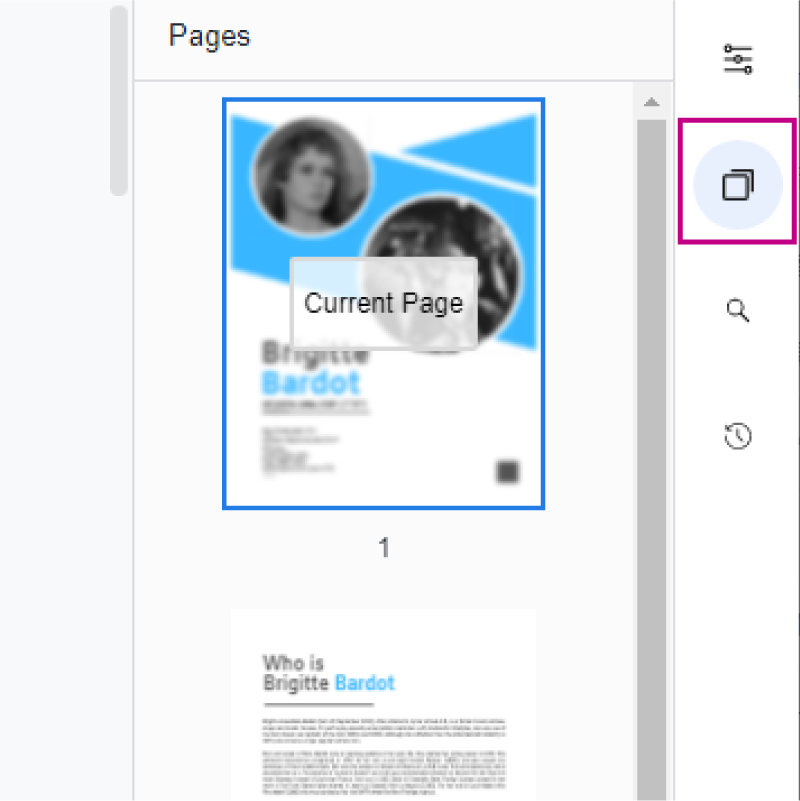
Scroll down in the pages tab and find out the exact location where you would like to Insert your new content. Then, right-click over the current pages to select the “Insert Page” option.
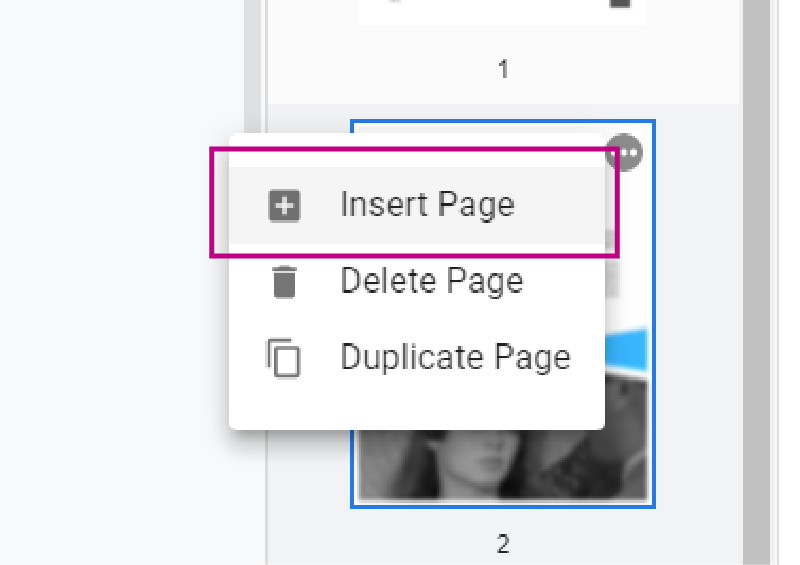
Once your new page is inserted, your can start adding content.
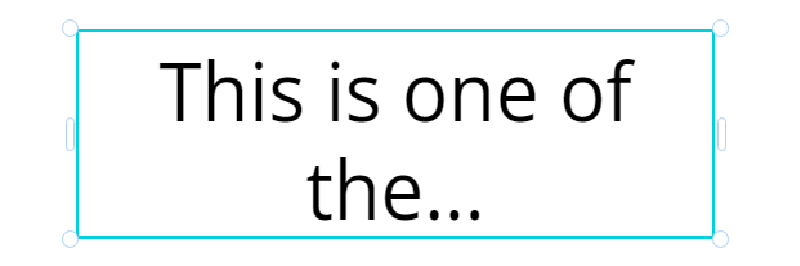
Export your PDF file at once and make sure to select “All Pages”.