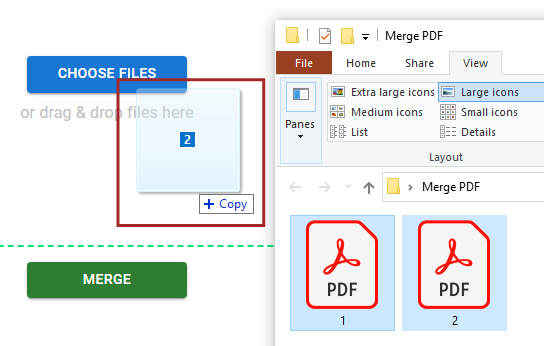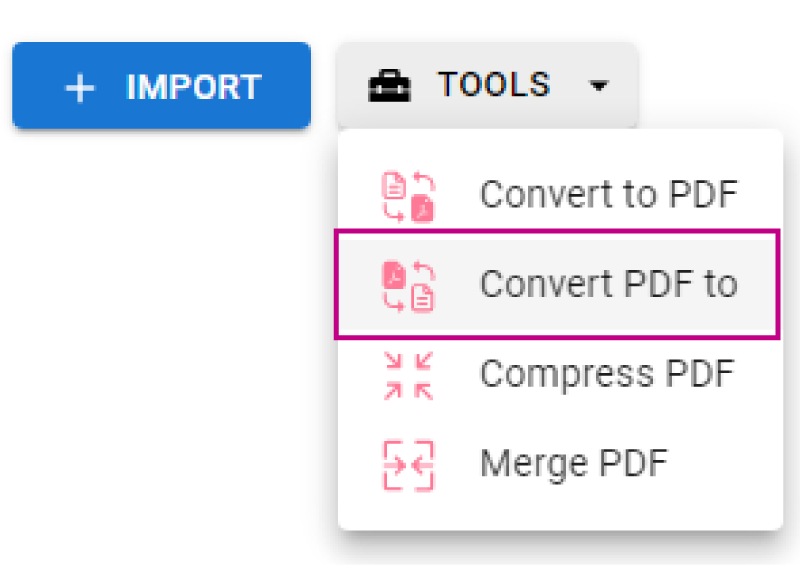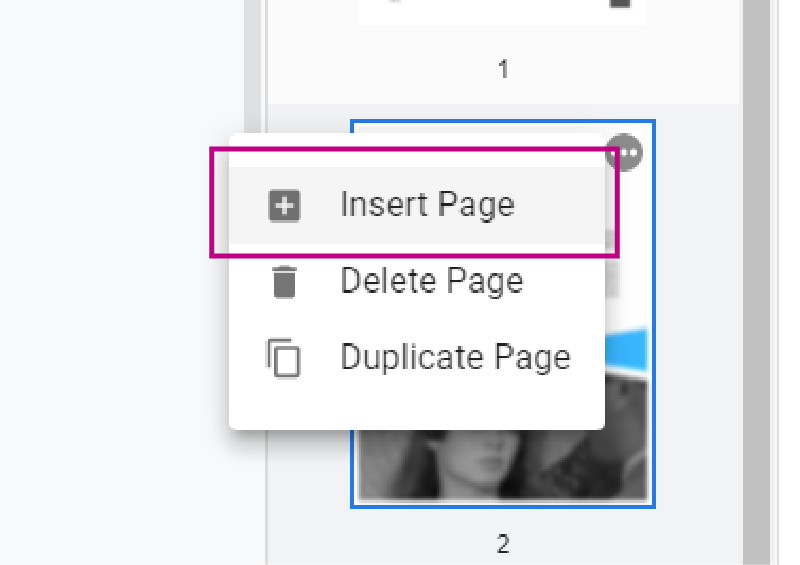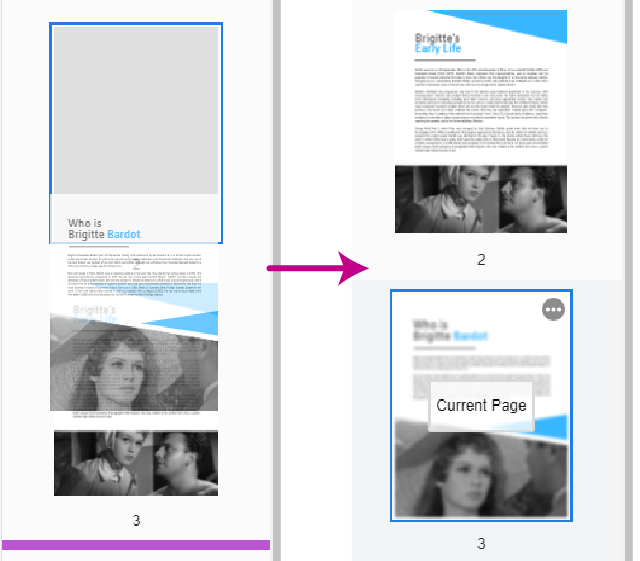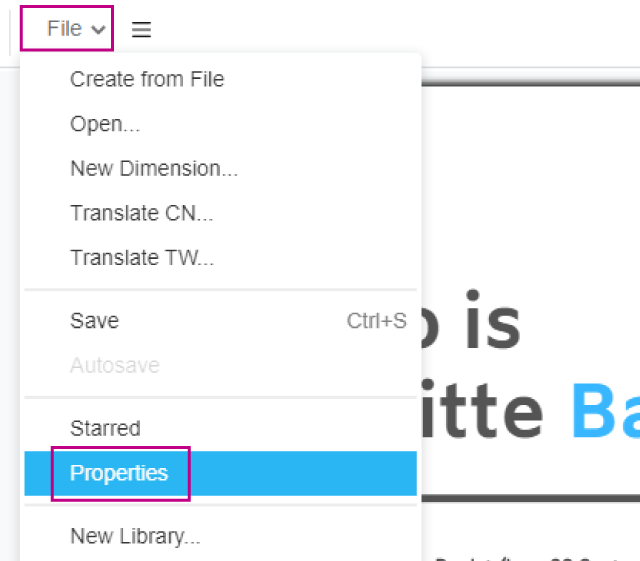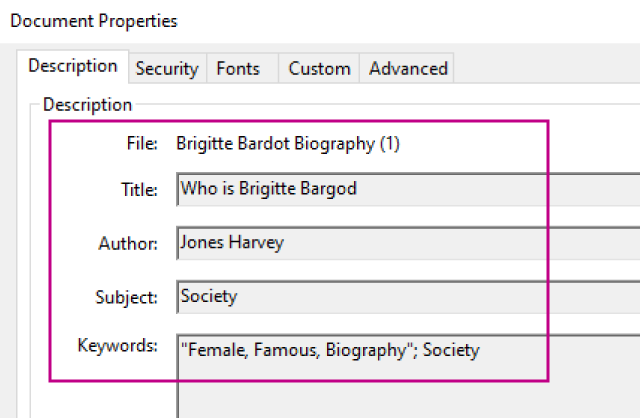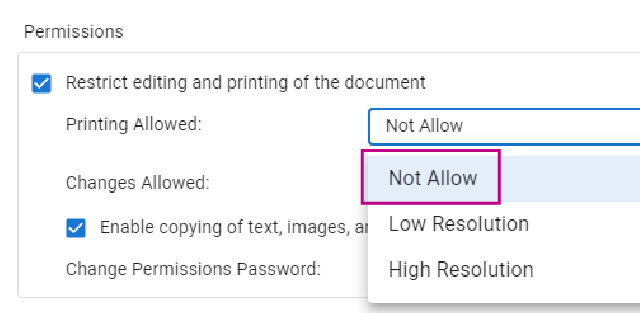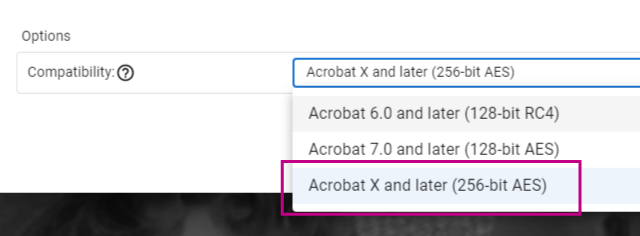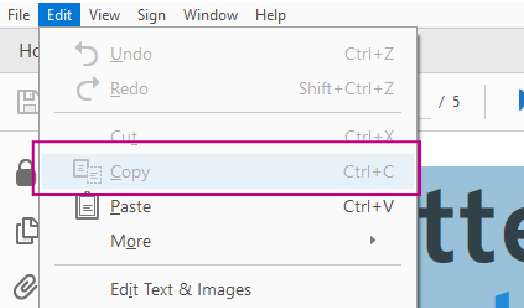Have you been working on your project in different files? In this case, you might like to merge your files together upon completion. You can do this easily with VP Online PDF Editor. In this tutorial post, we will show …
Author: vpvera
How to delete page in PDF
If you would like to remove extra pages, you can simply edit your PDF file easily with VP Online PDF Editor. In this video, you can see how to delete a page in a PDF using VP Online.…
How to Convert PDF to MS Word Document
We need different formats in various situations. Convert your PDF files to other formats with VP Online PDF Editor! In this video, we will show you how to convert PDF to MS Word documents.
Learn the below steps …
How to Insert a Page in a PDF
Adding more content to your PDf file? You can easily insert new pages to fit in your new content with VP Online PDF Editor. Watch this video, now to see how to insert a page in a PDF using VP …
How to Re-arrange Pages in a PDF
Changing your presentation flow last minute? No panic! VP Online’s PDF editor is your best companion. You can re-arrange the pages of the PDF to suit your needs and then immediately export it for your use. Follow the simple tutorial …
How to Password Protect a PDF
Most companies tend to use PDF file formats in sharing confidential information among workers. One of the benefits is that you can set up a password to protect your PDF file. This video will show you how to specify a …
How to Specify Metadata in a PDF
Create a design easily with Visual Paradigm Online. In this video, you can see how to specify metadata in a PDF in VP Online PDF Editor.
Learn the below steps to specify the metadata in your pdf file!
Click…
How to Disable Printout for a PDF
One of many ways to protect your information is to disable the PDF file “printable” property. In this video, you will learn how to set up such restrictions in your file with our VP online PDF Editor.
Learn the below …
How to Specify Encryption for a PDF
The compatibility of encryption for a PDF refers to different encryption levels of your PDF file. Let’s see how to specify the encryption when exporting from VP Online PDF Editor in this video!
Learn the below steps to specify the …
How to Disable Copy Content for a PDF
Setting passwords is not the only way to protect your content. You can also set other restrictions on your file such as setting your file status to “printable” or “editable”. This video will show you how to prevent others …